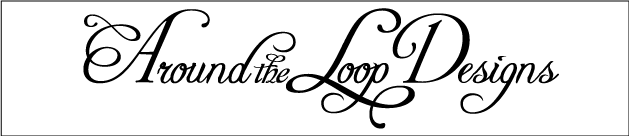Last week I wrote about contact management- today I'd like to say a little about time management.
We all have the same amount of time each week to get things done. There are so many hours each day that are already spoken for - you have to sleep, eat and refresh yourself physically, mentally, spiritually and emotionally.
So, you've got to make the remaining hours count. There are all kinds of time management systems on the market, so there's sure to be a system that meets your needs.
I use the Franklin-Covey paper system in combination with Outlook. My daily tasks go into my datebook, with recurring tasks set in Outlook to remind me. I've tweaked both systems until they work the way I want. I use some FC forms; some forms I've found on other forms on 43 Folders that I like, and other forms I've created on my computer to print as I need them.
Most every seminar or class on time management that I've attended has used the pickle jar story. The basic story is that if you've got to get a whole bunch of stuff in a pickle jar, start out with the big stuff, then move down the list; in other words, plan for your most important tasks, then work the others in as you've got time.
My point is that everyone should be able to find some system that works for them. Once you find it, USE it... it does no good at all to have a beautiful leather planner with all kinds of forms, dated pages and envelopes in it, if all you do is lug it around and show it off to people. It's kinda like those folks who own a gorgeous Yamaha Raider motorcycle that's completely dressed out with every chrome bling on it that's available; but they're afraid they'll get it dirty so it sits in their garage - it's basically a huge paperweight...
I have two planners I use - one has 1 1/2 inch rings, and the other has 2 inch rings. It depends on how full my life is at the moment - right now, things are very busy so I use the bigger rings to hold more 'stuff'. In a few months, things may back off and I'll move back to the smaller rings.
If you're not sure what system might work for you, check out some of the following places to get some ideas. Franklin Covey, 43 Folders, DayRunner, Outlook/Palm (if you're running a computer with Windows, you've got Outlook Express, which may work for you, but you may need more). And don't be afraid to ask others what system they use- they'll be flattered you want their input, and they may have some ideas you hadn't considered...
Great marketing can be simple marketing
2 days ago